Unlock Alcatel OneTouch IDOL 3C Handset!
Get Unlocked now your Alcatel OneTouch IDOL 3C mobile phone! The process is simple and 100% Guaranteed to unlock it!
NO technical skills required!
Once you receive the code and easy to follow instructions, your Alcatel device will be unlocked within 2 minutes!
Our unlock codes works for the latest models of Alcatel like Pop 10, Idol 2 mini, Idol S, Pixi 7, Pop 8 and many more!
Check out here for more lists!
We are able to unlock the most GSM Carriers including AT&T, Fido, Bell, Telus, Vodafone, T-Mobile, Rogers, Orange, Three and all other major service providers.
Important Guidelines!
Before placing an order for an unlock code please make sure you send us the correct information!
1. Send us the correct IMEI of your Alcatel OneTouch IDOL 3C device. (Find the IMEI by dialing *#06# on your phone or by checking the sticker underneath the battery) The IMEI is a unique 15 digit number.
2. Choose the original country and operator of your phone and – not the one you wish to use after the unlock process!
We will not be able to make any refunds to you if you place a wrong order by not fulfilling the requirements mentioned above! The reason is because we support the cost for each IMEI we try to unlock!
Note: Please remember that you can't cancel your order if it has been submitted and has begun processing!
How to Unlock Alcatel OneTouch IDOL 3C Phone - Tutorial!
Please find bellow a step-by-step guide to follow in order to unlock your Alcatel OneTouch IDOL 3C mobile phone.
1. Send us few details about your phone:
The IMEI of your Alcatel device. The country and network where your handset is SIM locked. Remember we need the original country and network of your phone! Your email address where you want to receive the code!
2. Check the price and availability and proceed to payment.
3. As soon as possible you will receive on your email the unlock code and all the instructions you need.
Instructions on how to use the code and how to unlock Alcatel OneTouch IDOL 3C phone:
When you receive the code, all you need to do is to insert another SIM card into your phone and wait for your phone to read “Enter unlock code” or “Pin Network Unlock Code”.
Then insert the code and your device will be unlocked.
why SafeUnlockCode?
- All the latest handset models!
- We have the lowest prices in the market
- Fast code delivery via Email!
- Easy to follow instructions
- 24/7 Live support - we are ready to help.
- 100% Money back Guarantee
can
we
help?









































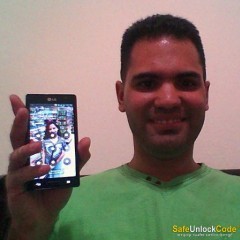







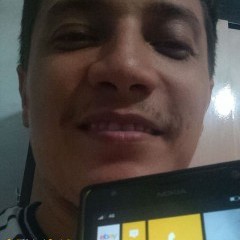









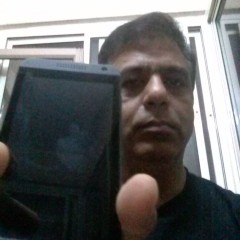





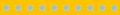

Comments:
Leave Comment: